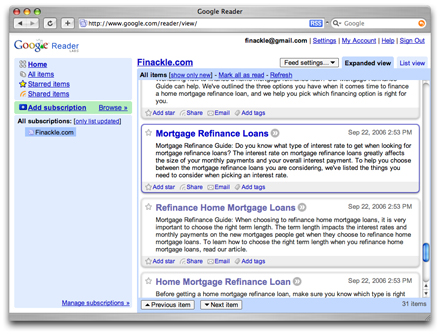RSS feeds are easy-to-use and bring the information you want straight to you.
When you subscribe to a RSS feed, you are asking to be notified instantly of all of the headlines and summaries that the Web site publishes. The beauty of RSS feeds is that you don't have to waste your time visiting dozens of Web sites everyday. Instead you can have the articles from the Web sites you like sent to you and browse through them quickly to see which ones you want to read. In addition, you will never receive a single piece of e-mail from your RSS feeds. Instead all of the RSS feeds are sent to a RSS reader. As a result, you are notified instantly of new articles, you save time by not having to browse numerous Web sites for the articles you want to read and your inbox stays clutter-free. What could be easier?
How Does a RSS Reader Work?
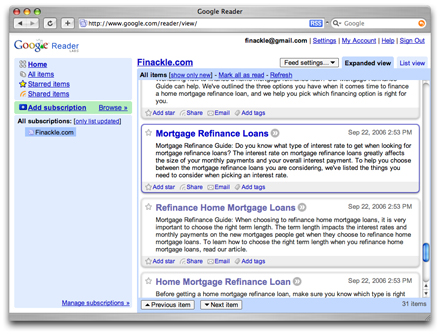 |
| An Example of a RSS Reader |
A RSS reader organizes all of your RSS feeds. The RSS reader will display the headline and summary of each article published by the Web site feeds you subscribed to. If you want to read an article, all you have to do is click a link listed in the summary that takes you to the Web page of the article. It's that simple. The RSS readers allow you to scan through hundreds of articles quickly, which leaves you more time to spend reading the articles you enjoy.
Where Do I Get a RSS Reader? There are many different RSS readers. Some cost money. Others are free. The two main types of RSS readers are downloads or web-based. Downloaded RSS readers are programs that you must download to your computer. Web-based RSS readers are ones that you access online. The advantage of having a web-based RSS reader is that you can access your RSS feeds from any computer. The downside of web-based RSS readers is that you need to create an account, which means you will have another password that you have to remember.
Below we have listed some of the free Web-based RSS readers:
How Do I Subscribe to Finackle's RSS Feed? Each RSS reader will have different instructions. Look at the instructions in your RSS reader to find out how to add Finackle's RSS Feed. You can also click on the RSS Article Feed link located on all of the Finackle Web pages; however, that may not work with all RSS readers.